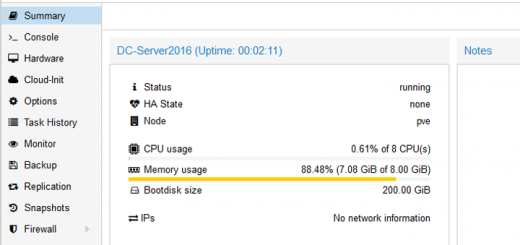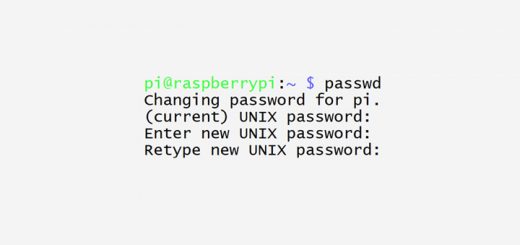How to update Proxmox without buying a subscription
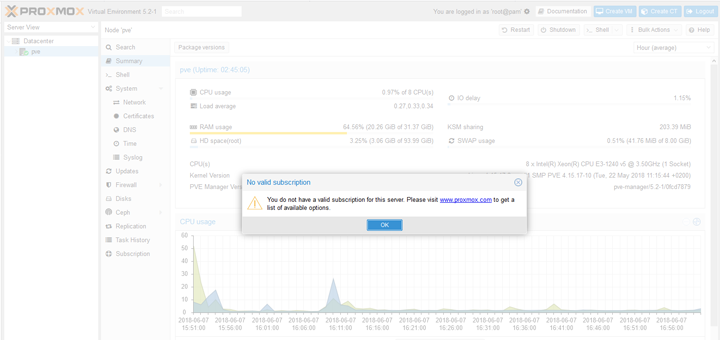
The Proxmox “no valid subscription” nag screen that shows up on each login if you haven’t purchased a subscription.
(Updated Dec 26, 2023 for instructions on upgrading Proxmox VE 8 without subscription)
On the Proxmox website, they say: “Proxmox VE is a complete open-source platform for enterprise virtualization.” And typically you can’t charge for open source software; but the folks at Proxmox have done their best to scare most of us into buying a subscription — or, at least, to make us feel guilty for not having one.
Now, Proxmox is great software; and developing great software takes great resources, great developers… and great money. As such, I encourage you to purchase a subscription if you’re using Proxmox in a business environment. However, some of you may be interested in using it for home usage, or just to tinker around, and for any of a variety of reasons you may not wish to, or may not be able to, purchase a subscription. This article is for you.
To be clear, Proxmox works just fine without a license. The non-licensed version is just as functional as the paid version, with one exception: it doesn’t have access to the tested “enterprise” update repositories. As such (without the changes I’m about to show you), you can’t update the Debian software. Oh and of course, there’s that little nag screen each time you log in.
I think there’s a way to get rid of the nag screen too, but I won’t bother going into that here. I don’t mind it a lot myself — just one more click whenever you log in. I have purchased a license for my main server, but for my backup server I decided not to spend the $120 USD (approximately) annually for now. It turns out that getting Proxmox to update from the “non-enterprise” repositories is pretty easy.
SSH into the Proxmox host, or access its console through the web interface, and make a copy of the pve-enterprise.list sources file, like so:
root@pve ~# cd /etc/apt/sources.list.d/
root@pve ~# cp pve-enterprise.list pve-no-subscription.list
OK, so now we have a copy of the original file. If we ever purchase a subscription later and want to use the enterprise repositories, we’ll be able to revert what we’ve done very easily. For now, edit the original file and comment out its one line; save and close the file.
Next, open the copied file, pve-no-subscription.list, and change the line ever so slightly. The original line looks something like this:
deb https://enterprise.proxmox.com/debian/pve bookworm pve-enterprise
The parts to note are https (change it to http,) enterprise.proxmox.com (change enterprise to download), and the end of the string — pve-enterprise (change to pve-no-subscription ). Do not edit the word stretch or buster, or any other word that appears in that position; that’s the Debian version code name. Your edited line should look like this:
deb http://download.proxmox.com/debian/pve bookworm pve-no-subscription
Save and close the file.
New for Proxmox version 8: You need to do pretty much the same process to the Ceph repository file.
cp ceph.list ceph-no-subscription.list
Now edit the ceph.list file and comment its single line. (place an # character at the beginning of the line.) Save and close the file.
Lastly, edit your ceph-no-subscription.list file, changing https to http; changing enterprise.proxmox.com to download.proxmox.com; and changing the word “enterprise” at the end of the line to “no-subscription” as shown below.
# ORIGINAL LINE... deb https://enterprise.proxmox.com/debian/ceph-quincy bookworm enterprise # CHANGE TO THIS: deb http://download.proxmox.com/debian/ceph-quincy bookworm no-subscription
Now, update the package lists:
root@pve ~# apt-get update
And when that’s done, run software upgrades!
root@pve ~# apt-get dist-upgrade
Note: Always run dist-upgrade, not just “apt-get upgrade.” Dist-upgrade ensures that all packages and their dependencies are updated; if you just run “apt-get upgrade” things may break. Trust me; it happened to me once! I had some stressful moments trying to figure out why my ZFS storage was not coming up after a power outage forced a system reboot — and dist-upgrade, followed by a reboot, saved the day. Just use dist-upgrade and all should be happy.
In closing, note that the “no-subscription” repositories are supposedly not guaranteed to be stable. The updates that arrive through this channel are more likely to be cutting-edge and / or testing updates; they aren’t tested to ensure that all is stable. As such, proceed at your own risk — and again, if Proxmox VE is helping your business, do the folks over there a favor purchase a subscription. Probably their techs need food on the table as much as all the rest of us do.